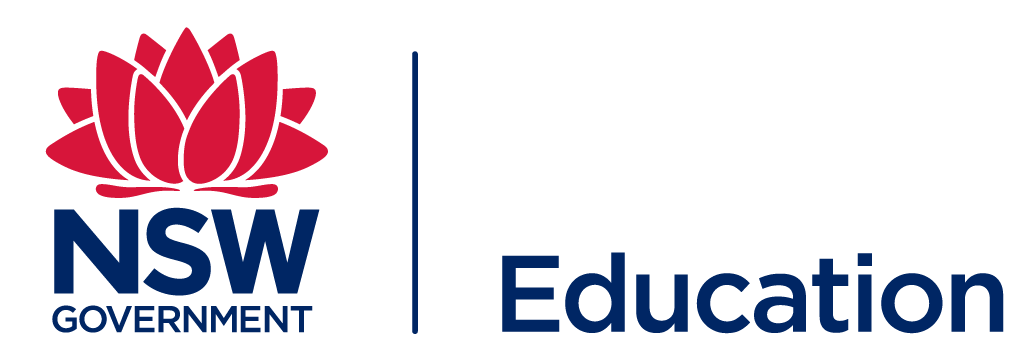
Edumap
Case study – Department of Education
👨👦👦
30+
users tested
🔬
3600 min+
user testing time
💻
850+
screens designed
🎨
1860 design
components created
Lead product designer, Design system consultant
The NSW Department of Education pick the best two edu tech ideas from all teacher who participated in a shark tank competition. As a senior UX, I was bought on to the team to bring the ideas to life.
One of product in this case study is called Edumap, the name refers to education done outside of classrooms, based on pedagogic research of applied learning. The teachers idea was to find out what local areas can be used to teach applied learning, such as historical sites, local river streams, bee hives etc. however I soon discovered this was not the user value proposition that can lead teachers to adopt such a new tool.
The departments’ goal was to teach teachers on how to create quality applied learning programs. Applied learning refers to incorporating multiple subjects all under one topic. In the bees example, teachers would bring in real local beehives, then have students observe the bees, use math and statistics to the study of population of bees, and write topics on bees, in visual arts students would also create crafted bee hives etc.
However most teacher lack experience to “program” class lesson using this method. To deliver high quality applied learning, teacher will need to learn to “program” multiple lessons in an applied learning structure.
To gain a deeper understanding on the challenges teachers face in programming, I interviewed 4 experienced teaching staff to created the current state programming journey, PPTARC (programming, teaching, assessment, reporting, and compliance). This exploration ultimately revealed a broader perspective into aspects of the teaching profession outside the classroom, teachers help me identified pain points and I learned about teachers’ programming practices and the tools they use. This journey gave us the key insights into the desired product value proposition and what feature teacher actually needed to solve their programming needs.
While learning about teachers methods of programming, I learnt that teacher use a few tools to help do their programming job. I also researched into the scope of these tools and teachers frustrations with them, this help to map out what are our competitors products. Among many insights one that stood out was the adoption of these tools are low, because teacher often lose unsaved work, and that is why they prefer many google products simply because it auto saves their work.
It was clear from the User journey and subsequent user observations I gathered, the key to get teacher to adopt the applied learning method of programing is not to force a new behavior. It is to solve their existing problems, give them a new way to program lessons more easier and faster and by doing so we can introduce applied learning method as an embedded feature of the product. This is an important step to convince teachers adopt a new tool, otherwise they would just prefer google docs.
One of the key workshops I facilitated was to narrow down the draft designs, pior to one of the key workshop I produced several versions of the mocked up prototype using simple Figma screens, the mockup was based on several initial sketches from the teachers. We decided use to Figma, because we had to move very fast and we had more creative control without too many signoffs outside of our team, there was no time lost for low fidelity mockup feedback loops. It also allowed us to test a new design system that was been produced in a separate stream of work.
On the day I print out all the screens and stick them on the windows. I walkthrough multiple versions of the prototype flow on the wall with the team, the aim of the workshop is to lock in feature for an MVP build. teacher was also given opportunity to sketch their ideas, and talk through their ideas individually to the team without interruption, at the end of the session we dot vote the ideas based on user value and user urgency. These voted results was then plotted on prioritization matrix to shape out the JIRA Epics for an MVP build.
One of the key design decision I had to make was how make the “planning” part of the programming happen on screen. Early designs simply gave teacher a linear form to complete, teacher felt this experience was not planning. To solve this challenge I observed teacher role play a planning session done traditionally on a white board. From observation it was easy to see teaches were juggling subjects, themes and weeks all as separate pieces of information on white board.
I asked teacher to sketch this idea of planning lesson on paper, and from here on we designed the “planning board”. It had subjects on top axis, and time on the side axis, users would only need to create the title of the lessons all on one page, and move them around in this subject/time dimension. This experience allows teacher to think about how each lessons would fit in terms of subject and time before diving into details of the lesson, this experience was much more about planning. I took the idea to simplify the interaction and UI so it was easy to understand just by looking at it and playing around with it.
I revised the Edumap design based on workshop and feedbacks from the planning board testing. A new MVP version of the Figma designs are created down to UI accuracy. At this stage we also had most of the design system components designed.
This version would redefine the value proposition of edumap, it was no longer about searching for local areas on a map to support applied learning, it would be about sharing, editing and publishing high quality applied learning program. Teacher would come to the platform to find Department endorsed high quality applied learning program, they can then download them, or edit them to fit their class needs. As teacher get more confident with the existing applied learning program they can create and edit on their own. They can also share their program with substitute teachers to edit collaboratively online, all done with auto save at every step of the task. We settled on this MVP version to be built by the dev team.
By the end of MVP 1.0 I setup a large scale usability test as part of the teachers professional learning session. Thanks to zoom’s break out room feature I was able to get 15 plus teacher to do usability test online during COVID-19. The aim of the test is:
The testing session gave the team a big morale boost, we had received very encouraging insights, the team could see their work been used by teacher in real time, and every teacher was excited to start using our product immediately for their work.
Many usability issue and pain points was also uncovered in the session.
Ability to move lessons on the planning board was limited to within the week. There was a work around to create a lesson in following weeks before moving, user did not find that intuitive
Due to page scrolling issues, user could not to find the additional Subjects in the program, as well as unexpected page scrolling that annoyed users.
A few users believe the 2 days professional learning session time was not enough to feel confident using the tool for real work.
The results of the usability testing and surveys are then played back in workshops. For the collected user pain point, and opportunities we dot vote the notes on user value and urgency to determine the next iteration.
I had two products Edumap and Uppley that need to be produced using a single design system, so that the components can be shared, and time saved using the same design patterns.
Building each component was still done by our dev team, which means time taken away from build the MVP product. Ultimate we had to stop building the components and simply use the design pattern library to quickly produce the MVP product.
By having the Figma design component library complete, I was able to produce interactive user flows that looks like the real product really quick. This was much faster then doing a low fidelity mockup then iterating to a high fidelity UI version, because the time spent doing both version without components simply takes longer.
I’m very grateful that I was involved from inception stage to MVP stage of Edumap, I was able to fully use design thinking to shape the product. One of the key learning for me is that no matter how wonderful you think the initial pitch ideas are, until you validate with your customers, its not what you think. And that’s okay, its part of the design process, and as you pivot base on those finding can you shape the idea to one that is going to be needed by people.
Some other takeaways are
Written by David Wen Ying 2024